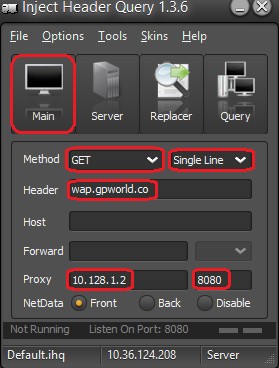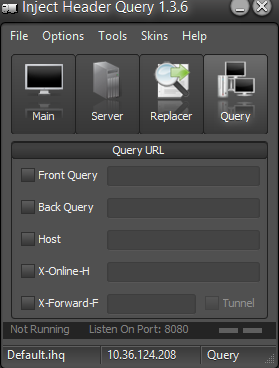Welcome guys and today am going to teach you how to use cproxy application for the purpose of getting free internet..
WHAT YOU NEED:
-Desktop PC or Laptop.
-Prepaid Broadband Stick. (Globe tattoo o SmartBRO)
-CProxy software. (Click THIS to download the software)
-Latest internet browser.
WHAT I USED:
-Desktop PC.
-Zantel Modem.
-Cproxy 1.0.8.77.
-Maxthon Browser.
FOLLOW THESE STEPS:
1. Download the CProxy application and then install it. Register at their site for a free account (you have to register to get an ID and Password. Go towww.cproxy.com)
2. Run the application and then enter the user ID and password you get after the registration. Then click APPLY.
3. Run your browser then change the configuration.
If you’re using FIREFOX:
Go to: Tools > Options > Advanced > Network > Settings.
If you’re using GOOGLE CHROME:
Go to: Options > Under the Hood > Network > Change proxy Settings.
AND THEN APPLY THIS:
HTTP PROXY: 127.0.0.1 PORT: 3128
SSL PROXY: 127.0.0.1 PORT: 3128
SOCKS HOST: 127.0.0.1 PORT: 9000
Just type that and leave other slots the way they used to.
Click APPLY
NOW, connect to the internet. and....
Enjoy the free Internet Access
NOTES:
The CProxy account has a limit of 100 mb which is good for 3 days. So if you want to continuously have a free internet using the software you will need to register and you have to provide valid e-mail address to register.
1 email address = 1 account.
Indeed you can use spam sites and hotmail aliases for more about hotmail aliases and spam sites visit the page of small tricks and Enjoy.