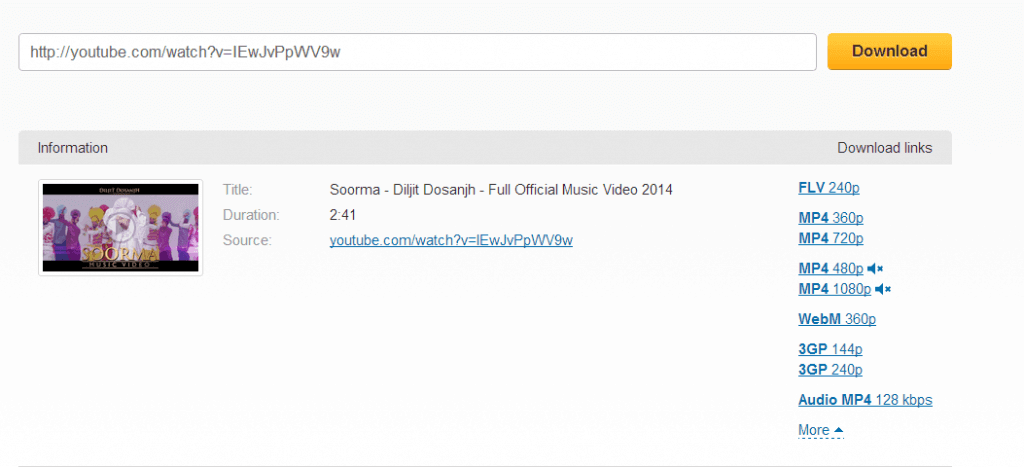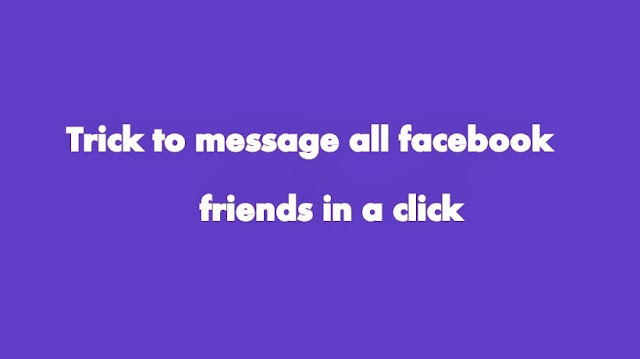VPN
stands for virtual private network, the private network (not for public
access) that uses a non-personal medium (eg, the Internet) to connect
between remote-site safely. The application of certain technologies in
order to even use a common medium, but traffic (traffic) between the
remote site can not be intercepted easily, nor allow others to smuggle
undue traffic to the remote site.
According to the IETF, the
Internet Engineering Task Force, a VPN is an emulation of [a] private
Wide Area Network (WAN) IP using shared or public facilities, such as
the Internet or private IP backbones.VPN is a form of public private
network via the internet ( internet), with emphasis on data security and
global access via the internet. This relationship is built through a
tunnel (tunnel) between 2 virtual nodes.
is a private network
(usually for a particular agency or group) in the Internet network
(public), which is a private network as if they were accessing its local
network but using public networks
VPN is a virtual connection
that is private why are so called because in essence this network does
not exist physically only a virtual network and why it is called private
because this network is a network of private nature that not everyone
can access it. VPN Connecting the PC to the public network or internet
but its nature private, because it is private so not everyone can be
connected to the network and access it. It is therefore necessary data
security
VPN working concept basically requires a VPN server that berfungsing as a liaison between PCs. If pictured something like this
Internet <-> VPN Server <-> VPN Client <-> Client
when
used to connect 2 computers with a private network such as the internet
then this: A Computer <-> VPN clinet <-> Internet <->
VPN Server <-> VPN Client <-> Computer B
So all connections are set by the VPN Server VPN Server so it needs adequate skills so connections can be smoothly.
then
what the hell do this VPN?? first of all VPN Server must be configured
first and then in the VPN client program must be installed only after
that can be connected. VPN on the client side will be making some sort
of virtual connections so it will appear sort of VPN network adapter
adater network (Lan card) but virtual. The task of VPN Client is doing
authentication and encryption / decryption.
Well once connected then
later when the client accessing the data tell a client wants to open the
site http://www.google.com. This request before it is sent to the VPN
server is encrypted by the first instance encrypted VPN Client with a
formula that will contain the data request codes. After arriving to the
VPN server by the server to decrypt this data in the formula A, having
previously been configured between the server and the client, the server
will have the same algorith to read an encryption. Vice versa, from
server to client
Thus, the concept of security with VPN network
offers security and untraceable, can not be detected so that our IP is
not used is known as Public IP belongs to VPN servers. With no
encryption and decryption of the data through the internet network is
not accessible by others even by another client connected to the same
VPN server though. Because the key to unlock the encryption is only
known by the VPN server and client are connected. Encryption and
decryption can cause data to be modified and read so keamananya
guaranteed. To break down the data pirate decryption process data must
pass the course to find the right formula takes a very long time so it
is common to use super computing to break down and of course not
everyone has a PC with this super abilities and the process is
complicated and takes a long time, the agents FBI or CIA usually have
this kind of computer to read confidential data that is sent through the
VPN.
Is using a VPN connection is faster????? It depends on the
connection between the client and the VPN server for the data processing
is done on the VPN automatically all the data is entered into our
computer from the Internet will go first to the VPN server so that when a
client connection to a VPN server connection is good then it will also
be much faster. Usually what happens is a slight decrease in speed is
slower because it must first pass through 2 pathways including the
encryption process. The VPN connection can be used to accelerate
external (international) how???
for example, we have a local
connection (IIX) equal 384kbps 1mbps and external connections use VPN so
that we could be the same as the international connection local
connection 1mbps. Ways to use VPN to VPN routed Local Affairs
Internet <-> VPN Affairs <-> VPN local <-> Client
why
this network model can be faster because access to the outside network
by external VPN and then forwarded by the local VPN nah we access to the
local network, which means the access speed of 1mbps. Certainly needed a
VPN with a large bandwidth so that connections can be smoothly.
Well
why the HSDPA connection macem Telkomsel and Indosat get faster???
Operators to limit the bandwidth of the internet we say IM2 with 256kbps
package if we use 3G and HSDPA networks sebenarny then we have a
bandwidth of 384 kbps and 3.6 Mbps for HSDPA but only use 256kbps
because the operator is restricted to the VPN server limitation can be
broken ways will be discussed further.
Is able to make the
Internet free and non-quota??? answer can be used as long as the gap is
unknown operator. How to do this is to use a VPN to access a particular
port server. Operators typically use a specific port for billing
calculations and total unused data which can be exploited this loophole.
For example there are certain ports that can be used to connect to the
VPN server can be used free internet and free qouta. Why is that??? Port
is not used for the calculation of billing so we did not pass well to
the billing server port, then we can connect to the VPN server over the
network internet.kita connect to the internet but do not pass through
our automatic billing server not be charged and count calculated if the
data does not count for very little pinging the server. By connecting to
the VPN server then all access will be performed by the VPN server and
transmitted through an open port earlier so that we could freely access
the intenet. Such technique less there may be other techniques due to
VPN has many advantages
Another advantage of a VPN is access
anywhere. We have access to a computer at home through a VPN network for
Internet-connected computer at home and we have Internet access
required only for VPN Client software configuration and authentication
process. That way we can access the internet safely and undetected
Then How VPN works.?
Let's
use an example to explain how the VPN works. Virtual Entity Networks
Inc.. (VEN Inc.) Has two branches, London and Sydney. If the Australian
branch in Sydney decided to contract the dealer, then the London office
had to know right away. The main part of the IT infrastructure is
provided in London. In Sydney there are twenty people whose jobs depend
on the availability of data hosted on Server London.
Both
locations are equipped with a permanent internet lines. Internet is a
gateway router is set up to provide Internet access to staff it.
Successor is set to protect the local network location from unauthorized
access from the side, which is the "evil" internet. Successor as it
provides for blocking specific traffic can be called a firewall and must
be found within the individual branches are thought to take part in the
VPN.
VPN software must be installed on the firewall or a server
or appliance that is protected by it. Many firewalls modern equipment
from manufacturers such as Cisco or Bintec include these features, and
no VPN software for all hardware and software platforms.
In the
next step, the VPN software must be set up to establish a connection to
the VPN server instance lainnyasebagai London must accept connections
from Sydney server, and the server must connect Sydney to London or vice
versa. If this step is successfully completed, the company has a
Virtual Network. Both branches are connected to the internet and can
work together as in a real network. Here, we have a VPN without any
privacy, because many internet roter between London and Sydney can read
data exchange. A competitor who gained control of the internet on a
roter can read all relevant business data network that actually was. So
how do we create a Virtual Private Network? The solution is encryption.
VPN path between two branches locked with a special key, and only the
person or computer that has the key that can open and look at the data
sender.

All
data sent from Sydney to London or from London to Sydney should be
encrypted before transmission and decrypted after. Encryption protects
data in such connection from the walls of a train tunnel to protect the
mountain around it. This explains why it is often known as a VPN tunnel
(tunnel) or VPN tunneling, and tunneling technology is often referred
to-even if no other Kwantum mechanics involved.
Proper encryption
methods and provide the key to all partitions involving one of the main
differentiating factor between different VPN solutions. A VPN
connection is normally established between two routers internet access
that comes with a firewall and VPN software. The software must be set up
to connect to the VPN partner, the firewall must be set up to be able
to access and exchange data between the VPN partner with encryption.
Encryption keys must be presented for all VPN partner, so that exchanged
data can only be read by authorized VPN partner.